Can You Mix RAM Brands? Everything You Need to Know
Upgrading your PC’s RAM is one of the easiest ways to boost performance. But what if you already have a RAM stick installed and want to add another one—only this time, it’s from a different brand? The question is common: Can you mix RAM brands?
The short answer is yes, you can mix RAM brands in most cases, but there are important caveats to consider regarding compatibility, stability, and performance. In this guide, we’ll break down everything you need to know before mixing RAM modules from different manufacturers.
Is Mixing RAM Brands Safe?
Yes, mixing RAM brands is generally safe and won’t damage your system. Motherboards are designed to handle different RAM modules as long as they adhere to the same key standards like:
-
DDR generation (e.g., DDR4 or DDR5)
-
Voltage
-
CAS latency
-
Speed (MHz)
-
Capacity per slot (optional, but recommended)
That said, combining mismatched modules may limit performance or cause system instability in some scenarios.
Factors to Consider Before Mixing RAM Brands
a. RAM Type and Generation
You must match the generation (e.g., DDR4, DDR5). Mixing a DDR4 stick with a DDR5 module simply won’t work—they are not physically or electrically compatible.
- Mixing: DDR4 with DDR4, DDR5 with DDR5
- Not Compatible: DDR4 with DDR3 or DDR5
b. RAM Speed (MHz)
Different RAM sticks can run at different frequencies, but your system will default to the slowest stick.
Example:
-
Slot 1: 3200 MHz
-
Slot 2: 2666 MHz
➡ The system will run both at 2666 MHz (unless manually overclocked).
If you’re using RAM for gaming or heavy multitasking, mismatched speeds could reduce overall system performance.
c. CAS Latency (CL)
CAS latency is a timing metric that, when mismatched, can also impact performance consistency. Ideally, both RAM sticks should have the same CL values for optimal results.
You can mix different CAS latency RAMs, but the motherboard will typically default to the higher (slower) latency.
d. Voltage
Most DDR4 RAM runs at 1.2V, and DDR5 runs at 1.1V. Mixing voltages can cause boot failures or instability, especially if your motherboard doesn’t handle mismatched voltages well.
Stick to RAM modules with the same voltage rating if possible.
e. Dual Channel Compatibility
RAM modules work best in pairs using dual-channel architecture, which improves memory bandwidth and performance.
If you mix:
-
2x8GB from the same brand: dual-channel
-
1x8GB (Brand A) + 1x8GB (Brand B): dual-channel (possible)
-
1x8GB + 1x16GB: dual-channel (interleaved mode)
While dual-channel may still work with different brands, optimal performance comes from identical pairs.
When Mixing RAM Brands Works Well
-
Same DDR generation (DDR4/DDR5)
-
Same speed and latency, or close enough
-
Same voltage
-
Matched capacity per stick for best performance
If all of these line up, you’ll likely have no issues mixing brands.
When Mixing RAM Brands May Cause Problems
-
Different generations (DDR3 vs. DDR4)
-
Significantly different speeds
-
Mismatched latencies
-
One module supports XMP profiles and the other doesn’t
-
BIOS doesn’t properly recognize mixed configurations
-
Running memory-intensive tasks like 3D rendering or virtualization
In such cases, your system might:
-
Fail to boot
-
Boot with limited RAM available
-
Randomly crash or restart
-
Run at reduced performance
Should You Mix RAM Brands? Pros & Cons
| Pros | Cons |
|---|---|
| Affordable upgrade | Potential stability issues |
| Makes use of existing modules | Performance limited to slowest module |
| Often works fine for casual users | No guarantee of dual-channel optimization |
| Easy to test before upgrading | BIOS may require manual tweaks |
Tips for Mixing RAM Brands Successfully
-
Check your motherboard QVL (Qualified Vendor List) for RAM compatibility
-
Update your BIOS to the latest version before installing new RAM
-
Use tools like CPU-Z or HWInfo to compare timings and voltage
-
Manually set RAM speeds in BIOS if the system doesn’t detect optimal settings
-
Test system stability with tools like MemTest86 or Prime95 after installation
Best Practice: Matching Is Still Ideal
While mixing RAM brands can work, the best practice is to use identical sticks—same brand, model, speed, and capacity—especially if you're:
-
Building a new PC
-
Gaming competitively
-
Doing heavy creative or professional workloads
-
Running RAM-demanding apps like VMs or video editing software
If you already have a RAM stick and are looking to upgrade, try to buy the same model or a close match, even if it’s from a different batch.
Conclusion: Can You Mix RAM Brands?
Yes, you can mix RAM brands, but it’s important to match specifications as closely as possible. Modern motherboards are generally forgiving and capable of running mixed-brand RAM without serious issues—as long as speed, voltage, and type are compatible.
That said, for guaranteed stability and optimal performance, matched kits from the same brand remain the best choice.