Can You Replace a Graphics Card in a Laptop?
Graphics cards (GPUs) are vital components of any gaming or performance laptop, enabling smooth visuals and rendering capabilities for games, video editing, and other graphics-intensive tasks. But what happens if your laptop's GPU becomes outdated or starts underperforming? Can you replace a graphics card in a laptop? Let’s explore the possibilities and limitations of upgrading your laptop’s GPU.
Understanding Laptop GPUs
Laptop GPUs are typically integrated in one of two ways:
-
Integrated Graphics: These GPUs are built into the processor (CPU) and share memory with the system. Examples include Intel’s UHD Graphics or AMD’s Radeon Vega graphics. Integrated GPUs are not replaceable or upgradable because they are part of the CPU chip itself.
-
Dedicated Graphics: Dedicated GPUs, such as NVIDIA’s GeForce or AMD’s Radeon series, are separate from the CPU and come with their own memory (VRAM). These are typically soldered directly onto the laptop’s motherboard, making them non-replaceable in most cases.
Can You Replace a Graphics Card in a Laptop?
The short answer: Usually, no. For most laptops, GPUs are either integrated into the CPU or soldered onto the motherboard, making them difficult or impossible to replace. However, there are exceptions and workarounds:
1. Laptops with MXM Slots
Some high-end gaming and workstation laptops feature a Modular Graphics Module (MXM) slot, which allows for GPU upgrades. These laptops are rare and typically designed for professional users or hardcore gamers. Examples include:
- Alienware Area-51m
- Certain Clevo and Eurocom models
If your laptop has an MXM slot, replacing the GPU involves:
- Checking compatibility with available MXM GPUs.
- Purchasing a compatible upgrade.
- Carefully replacing the GPU by disassembling the laptop and swapping out the module.
Keep in mind that MXM GPUs are expensive and not widely available.
2. External GPU Enclosures (eGPUs)
If you cannot replace your laptop’s internal GPU, using an external GPU (eGPU) is a viable alternative. An eGPU connects to your laptop via Thunderbolt 3 or USB-C and provides the power of a desktop graphics card. Popular eGPU enclosures include:
- Razer Core X
- AORUS Gaming Box
- ASUS ROG XG Station
Benefits of eGPUs:
- No need to open or modify your laptop.
- Flexibility to use powerful desktop GPUs.
- Easy to upgrade in the future.
Limitations of eGPUs:
- Requires a laptop with Thunderbolt 3/4 or USB-C support.
- Adds bulk and requires external power.
- Some performance loss compared to directly installed GPUs due to bandwidth limitations.
3. Professional Repairs and Modifications
In rare cases, professional technicians can modify a laptop to replace its GPU. This involves advanced soldering and reprogramming skills and is generally not recommended due to:
- High cost.
- Potential damage to the laptop.
- Warranty voiding.
Signs It’s Time to Upgrade or Replace Your GPU
Before exploring replacement options, ensure your GPU needs an upgrade. Signs include:
- Poor gaming performance or frame drops.
- Inability to run newer games or software.
- Overheating or frequent crashes during graphics-intensive tasks.
If your laptop’s GPU is integrated or soldered, upgrading to a new laptop might be a better long-term solution.
Alternatives to Replacing a Laptop GPU
If replacing the GPU isn’t an option, consider these alternatives:
-
Optimize Software Settings:
- Lower in-game graphics settings.
- Update GPU drivers for better performance.
- Use performance-boosting software like NVIDIA GeForce Experience.
-
Upgrade Other Components:
- Add more RAM to improve overall system performance.
- Upgrade to an SSD for faster load times and responsiveness.
-
Consider Cloud Gaming:
- Use cloud gaming services like NVIDIA GeForce NOW or Xbox Cloud Gaming to play demanding games without relying on your laptop’s GPU.
-
Invest in an eGPU Setup:
- If your laptop supports it, an eGPU can drastically improve performance without replacing the internal GPU.
Conclusion
For most laptops, replacing the graphics card is not a practical option due to hardware limitations. However, solutions like eGPUs, optimization, and upgrading other components can provide significant performance improvements. If gaming or graphics performance is a top priority, investing in a high-performance laptop with upgradeable components or external GPU support is the best way forward. Always assess your needs, budget, and the technical feasibility before attempting any hardware upgrades.