NVMe vs. SATA SSD: Which One Should You Choose in 2025?
When upgrading or building a PC in 2025, one of the most important decisions you’ll face is choosing between NVMe and SATA SSDs. Both offer massive improvements over traditional hard drives (HDDs), but each has its strengths depending on your needs, workload, and budget.
This blog breaks down the differences between NVMe and SATA SSDs, and helps you decide which one is the right choice for your setup this year.
What’s the Difference Between NVMe and SATA?
1. Interface & Protocol
-
SATA (Serial ATA): An older interface originally designed for hard drives. It caps out at around 550 MB/s for read/write speeds.
-
NVMe (Non-Volatile Memory Express): A modern protocol built for SSDs that uses the PCIe (Peripheral Component Interconnect Express) interface, allowing for much higher throughput.
2. Performance
-
SATA SSDs are still 10x faster than HDDs, but are limited by the interface.
-
NVMe SSDs, especially PCIe Gen4 and Gen5 models, can reach speeds of 3,000 to 14,000 MB/s, making them up to 25x faster than SATA SSDs.
3. Form Factor
-
SATA SSDs come mostly in the 2.5" form factor, which uses both data and power cables.
-
NVMe SSDs are mostly M.2 drives, which connect directly to the motherboard—no cables needed.
When to Choose SATA SSDs in 2025
Despite being slower, SATA SSDs still have a place in 2025:
Ideal For:
-
Users upgrading older systems that support only SATA
-
Budget-conscious buyers looking for reliable performance
-
Bulk storage for large files (e.g. photos, documents, backup drives)
Example from UpgradeDaddy:
-
Samsung PM893 3.84TB SATA SSD – Excellent for enterprise-grade archival and general-purpose storage
When to Choose NVMe SSDs in 2025
NVMe drives are now more affordable and mainstream, making them perfect for high-performance tasks.
Ideal For:
-
Gamers seeking faster load times
-
Content creators working with large video or design files
-
Developers running virtual machines and simulations
-
Data centers or professionals demanding 24/7 performanceExample from UpgradeDaddy:
-
Micron 7450 PRO 7.68TB PCIe Gen4 NVMe SSD – High-capacity, enterprise-level performance with top-tier reliability
Key Comparison Summary
| Feature | SATA SSD | NVMe SSD |
|---|---|---|
| Interface | SATA III (6Gb/s) | PCIe Gen3/4/5 |
| Max Speed (Read/Write) | ~550 MB/s | Up to 14,000 MB/s (Gen5) |
| Form Factor | 2.5" | M.2 (mostly), U.2, E1.S |
| Cost | More affordable | Slightly higher (but closing fast) |
| Best Use Case | General storage, upgrades | Gaming, media, enterprise servers |
Final Verdict: Which Should You Choose?
If your system supports NVMe and your budget allows it — go NVMe. The speed difference is significant, especially with newer Gen4 and Gen5 drives. However, if you're on a tighter budget or upgrading an older machine, SATA SSDs still offer great performance over traditional hard drives.
Ready to Upgrade?
UpgradeDaddy offers a full range of both SATA and NVMe SSDs for personal and enterprise needs. Whether you’re gaming, working, or building a data center — we’ve got the storage to match your performance goals.
Shop high-performance SSDs now at UpgradeDaddy.com