What is a Graphics Card DP Dongle?
A graphics card DP (DisplayPort) dongle is a small adapter that connects to a computer's DisplayPort output and allows users to connect other display types, such as HDMI, DVI, or VGA monitors.
These dongles are particularly useful for setups involving multiple monitors or when connecting older displays to newer devices with only DisplayPort outputs. Let’s dive into the details of what a DP dongle does, when you might need one, and how to choose the right dongle for your needs.
What is DisplayPort and Why Use a DP Dongle?
DisplayPort (DP) is a digital display interface developed to transmit high-definition video and audio from a source device, like a graphics card, to a display device, such as a monitor. It’s widely used because it supports high resolutions, refresh rates, and advanced features like multi-stream transport (MST), which enables multiple monitors through a single DP port.
However, not all monitors have DisplayPort inputs, especially older models. This is where a DP dongle comes in handy. A DP dongle converts DisplayPort output to a different format (like HDMI or DVI), making it compatible with monitors that may not have a DP input.
Types of DP Dongles
There are several types of DP dongles, each serving a specific purpose based on the type of display you want to connect:
- DP to HDMI: Converts DisplayPort to HDMI, allowing connection to most modern TVs and monitors.
- DP to DVI: Converts DisplayPort to DVI, commonly used with older monitors that only have DVI inputs.
- DP to VGA: Converts DisplayPort to VGA, useful for connecting very old monitors or projectors with VGA inputs.
- Active vs. Passive Dongles: Some DP dongles are active, meaning they have a built-in signal converter, making them compatible with a broader range of displays, while passive dongles rely on the graphics card’s built-in conversion capabilities.
When Do You Need a DP Dongle?
- Connecting to Non-DP Displays: If your graphics card only has DisplayPort outputs, but your monitor doesn’t have a DP input, you’ll need a DP dongle.
- Setting Up Multi-Monitor Workstations: DisplayPort dongles enable multi-monitor setups by allowing you to use various monitor types.
- Using Older Monitors: For those with legacy monitors, a DP dongle is essential to make the connection possible.
- Projecting on VGA-Only Projectors: A DP to VGA dongle is useful in settings where older projectors are used, such as classrooms or conference rooms.
Choosing the Right DP Dongle for Your Needs
When selecting a DP dongle, consider the following:
- Compatibility: Ensure the dongle is compatible with both your graphics card and your display. Active dongles are more versatile and can connect to a wider range of monitors.
- Resolution and Refresh Rate Support: Check the specifications to ensure the dongle supports your desired resolution and refresh rate. For instance, if you plan to connect a 4K monitor, verify that the dongle is 4K-compatible.
- Build Quality: A well-constructed dongle with durable connectors will last longer and provide stable connections.
- Cable Length: Choose a dongle with an appropriate cable length to fit comfortably within your setup without unnecessary clutter.
Using a DP Dongle for Multi-Monitor Setups
A DP dongle can be a vital part of multi-monitor configurations, particularly in a professional or gaming environment. If your graphics card supports MST (Multi-Stream Transport), you can use a DP hub or daisy-chain monitors with the help of dongles.
This setup allows for increased productivity and flexibility, as you can connect multiple monitors with different input types through a single DisplayPort on the graphics card.
Conclusion
A DP dongle is an essential tool for those who need to connect DisplayPort outputs to non-DisplayPort displays, especially in multi-monitor setups or with older displays.
By understanding the type of dongle required and ensuring compatibility with your devices, you can maximize the flexibility of your graphics card’s DisplayPort output. Whether for work, gaming, or presentations, the right DP dongle opens up new possibilities in display connectivity.