What Nvidia Graphics Card Needed For 4k Playback
4K video playback requires powerful hardware to handle high resolutions and ensure smooth, stutter-free viewing. Nvidia offers a range of graphics cards (GPUs) suited to different levels of 4K performance, from streaming video to playing 4K games.
In this guide, we’ll explore which Nvidia GPUs work best for various 4K playback needs, factors to consider when choosing a card, and recommended options for every type of user.
Understanding 4K Playback Requirements
4K playback demands a GPU capable of handling high-resolution content without lag or stuttering. Key factors for optimal 4K playback include:
- VRAM (Video RAM): 4K playback benefits from GPUs with at least 4GB of VRAM, though 6GB or more is ideal for intensive tasks.
- Core Clock Speed: Higher clock speeds contribute to smooth playback, especially for complex videos or gaming.
- Hardware Decoding Support: Look for GPUs that support the latest codecs, like HEVC (H.265), which is commonly used for 4K video content.
- HDMI 2.0 or DisplayPort 1.4: These ports allow for the higher data transfer rates needed for 4K resolution.
Choosing the Right Nvidia Graphics Card for 4K Playback
For Basic 4K Video Streaming
If you’re primarily using the GPU for 4K streaming on platforms like Netflix, YouTube, or Amazon Prime, a mid-range Nvidia card with basic 4K capabilities will be sufficient.
-
Recommended Cards:
- Nvidia GeForce GTX 1050 Ti: Has 4GB of VRAM, which handles 4K streaming without breaking the bank.
- Nvidia GeForce GTX 1650: Slightly more powerful, also with 4GB VRAM, making it a solid choice for budget 4K streaming.
For 4K Video Editing and Content Creation
For tasks like 4K video editing, color grading, or rendering, a more robust Nvidia GPU with higher VRAM is recommended. Content creation software like Adobe Premiere Pro and DaVinci Resolve benefits from GPUs that support hardware acceleration, which speeds up rendering and exports.
-
Recommended Cards:
- Nvidia GeForce RTX 3060: With 12GB of VRAM, it’s an excellent choice for creators who need fast, efficient 4K editing performance.
- Nvidia GeForce RTX 3070: Provides a balance of power and price, with 8GB of VRAM and support for hardware-accelerated encoding.
For 4K Gaming
Gaming at 4K resolution requires a high-performance GPU capable of delivering smooth frame rates. The Nvidia GeForce RTX series is well-suited for this, offering advanced features like ray tracing and DLSS (Deep Learning Super Sampling), which enhance visuals while maintaining performance.
-
Recommended Cards:
- Nvidia GeForce RTX 3080: With 10GB of VRAM, it handles 4K gaming at high settings smoothly.
- Nvidia GeForce RTX 4080: An even more powerful option with increased VRAM, designed to run 4K games at ultra settings, and future-proof for the latest AAA titles.
For Professional 4K Video Playback and Multitasking
For professional users needing 4K playback while multitasking across multiple monitors, a high-end Nvidia GPU with substantial VRAM is essential. Cards from the Nvidia Quadro series, designed for stability and professional applications, are ideal in this case.
-
Recommended Cards:
- Nvidia Quadro RTX 4000: A powerful workstation card with 8GB of VRAM, ideal for high-quality 4K playback in professional environments.
- Nvidia Quadro RTX 5000: With 16GB of VRAM, this card is capable of smooth 4K playback and handling complex workloads.
Tips for Choosing the Right GPU for 4K Playback
- Check Compatibility: Ensure the GPU has HDMI 2.0 or DisplayPort 1.4 for 4K output.
- Cooling System: Higher-end GPUs run hot, so adequate cooling is crucial, especially for gaming or rendering.
- Power Supply: Powerful GPUs require sufficient wattage, so check that your power supply can handle the new card.
Conclusion
Whether you’re streaming, gaming, editing, or running professional software, Nvidia offers GPUs suited to every 4K playback need. A mid-range GPU will suffice for streaming and basic playback, while more advanced cards support high-end gaming and content creation at 4K.
With the right Nvidia graphics card, you can enjoy the full potential of 4K resolution, ensuring smooth playback and stunning visuals across all applications.